Razer Mouse LED Swap
06/22/09
A couple of months ago, I bought a Razer laser mouse off of Woot.com to replace my aging Microsoft mouse. The mouse lit up green, which in itself is pretty cool, but not when you have a Logitech Illuminated Keyboard that glows white. So the green LEDs had to go. Here’s what the mouse looked like earlier today.
After taking off the bottom silicon mouse foot thing, I removed a screw and it was off with its head… er, back…
What I saw came as a surprise; this mouse had two 3mm LEDs, one to light up the scroll wheel and the other too light up the sides of the mouse. I used 5mm white LEDs for the swap because they were the only white ones I had on hand and I’m trying to save money by only using parts I have in my projects. Because the 5mm LEDs are a bit bigger than their 3mm brothers, I had to do some interesting bending to get the front LED to fit right. Here it is all bent and soldered into place.
A quick plug into one of my laptop’s USB ports confirms that the first swap was a success. Onto the next LED!
The next challenge on this mouse was the fact that I could not get to the other side of the board to desolder the last LED. I decided to improvise rather than to risk breaking the mouse by desoldering 8 pins to separate the boards. I cut the LED off and used its legs as pins to solder the new LED on to. I held the legs of the new LED in place with some electrical tape while I soldered.
Another quick test shows that both LEDs work so I can start reassembling the mouse.
Once the board was back in and the cable was routed, I reinstalled the scroll wheel and made sure nothing was in the way to prevent the cover from going back on.
Once the cover was back on, it was time to plug the mouse in and see how it looked. It looks pretty good and is pretty bright in the day time.
Here’s where this mouse really shines; at night with the keyboard also lit up. Here are some finished shots of the two sitting on my desk in the dark.
And my favorite shot:
Be sure to ask any questions and leave any comments you may have. This isn’t the first mouse I’ve swapped the LEDs in or added my own, so I would be glad to help out anyone else trying this for themselves.

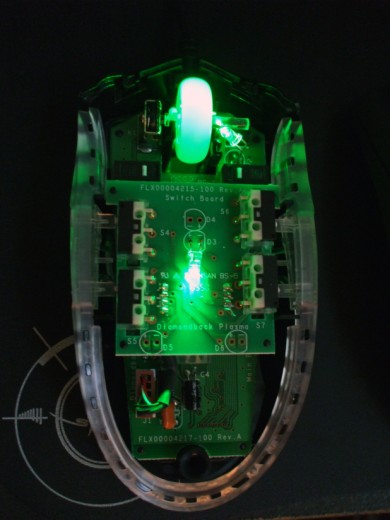
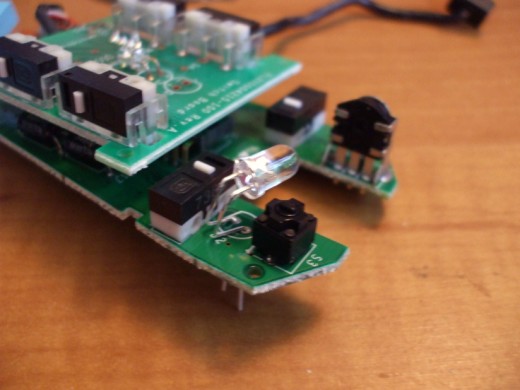
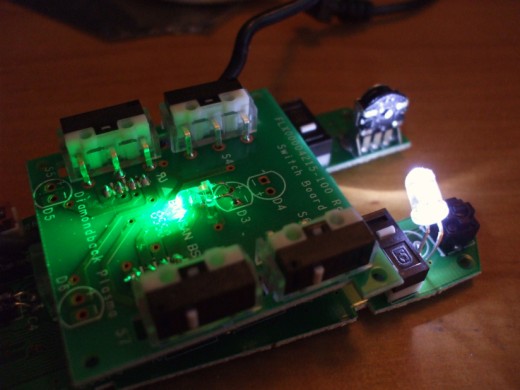

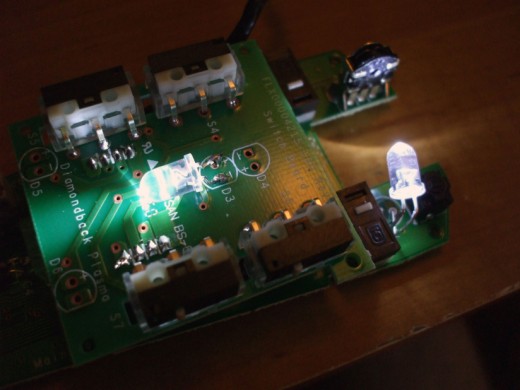
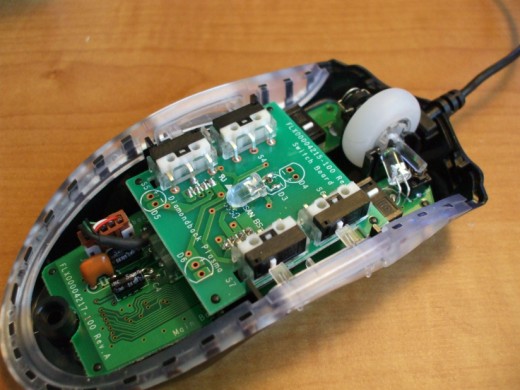

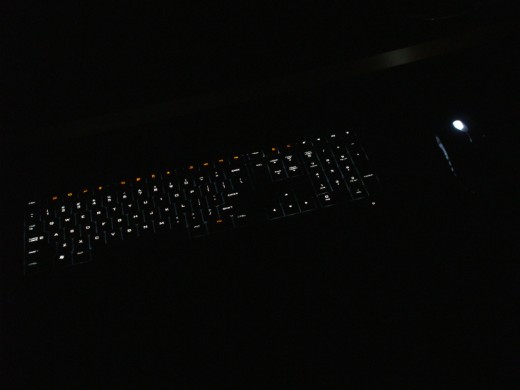

3:50 pm on June 23rd, 2009
bout damn time buddy.
Lookin fly for sure tho!
1:39 pm on July 1st, 2009
Please is there any way for you to show how can this be done on a razer copperhead… Or if you know any website that have this kind of tutorial thing please e-mail me and tell me… …
1:18 pm on August 13th, 2009
Nice looking. I’ve always been tempted to pick up one of those keyboards after I saw yours.